In this article we will cover the steps needed to successfully reset your password.
- Access the Tenan login page -> https://app.tenan.io/login

- Click the 'Forgot Password?' link.

- Next, enter your email address and click the 'Submit Request' button.
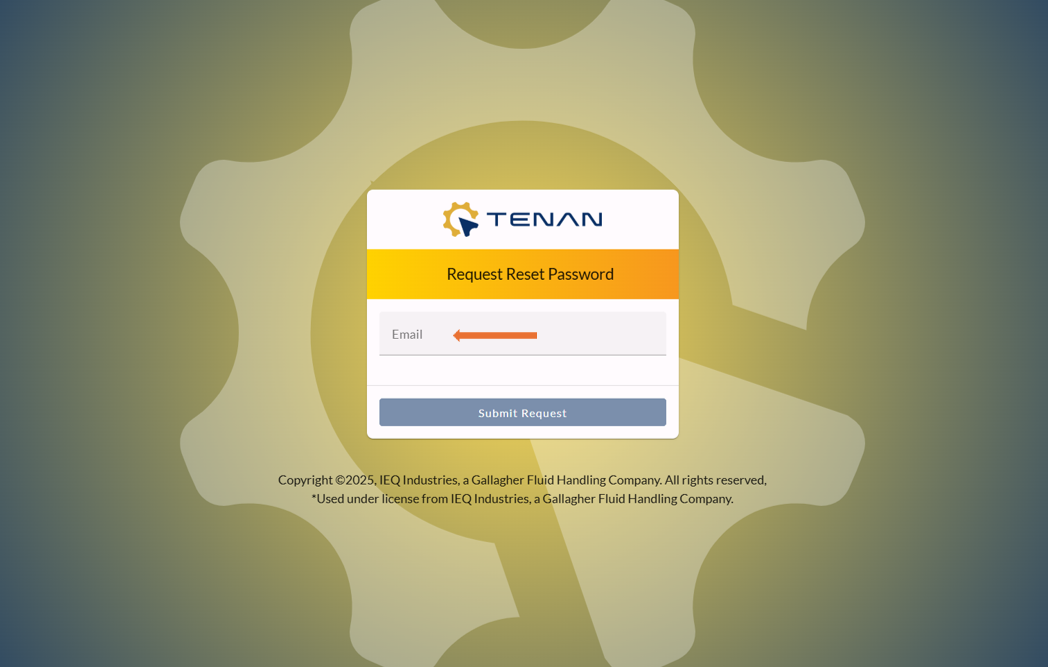
- Check your inbox for an email from [email protected]. If you don't see an email in your inbox, be sure to check your spam folder.
- Next, click the create new password link in the email.
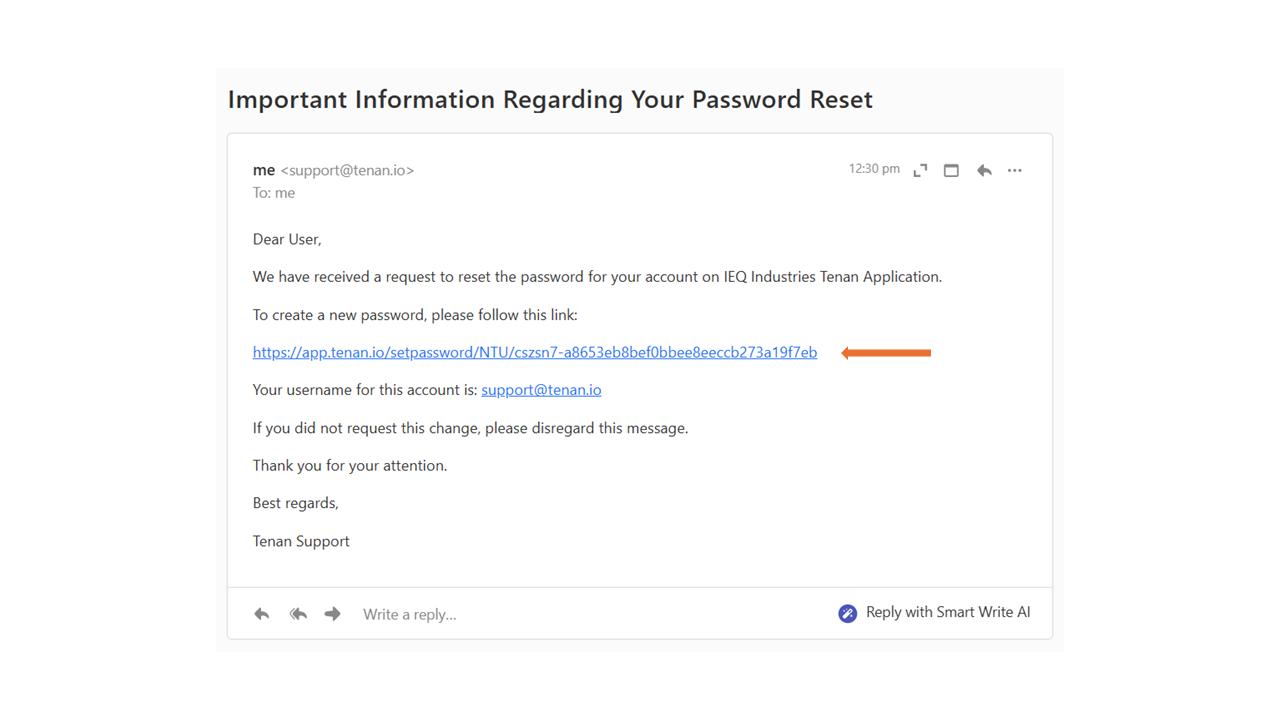
- Click the link to go to the Set Password page, where you can create a strong new password. Ensure you enter it accurately, then confirm your choice before clicking 'Set New Password' to secure your account. Your security is our priority!
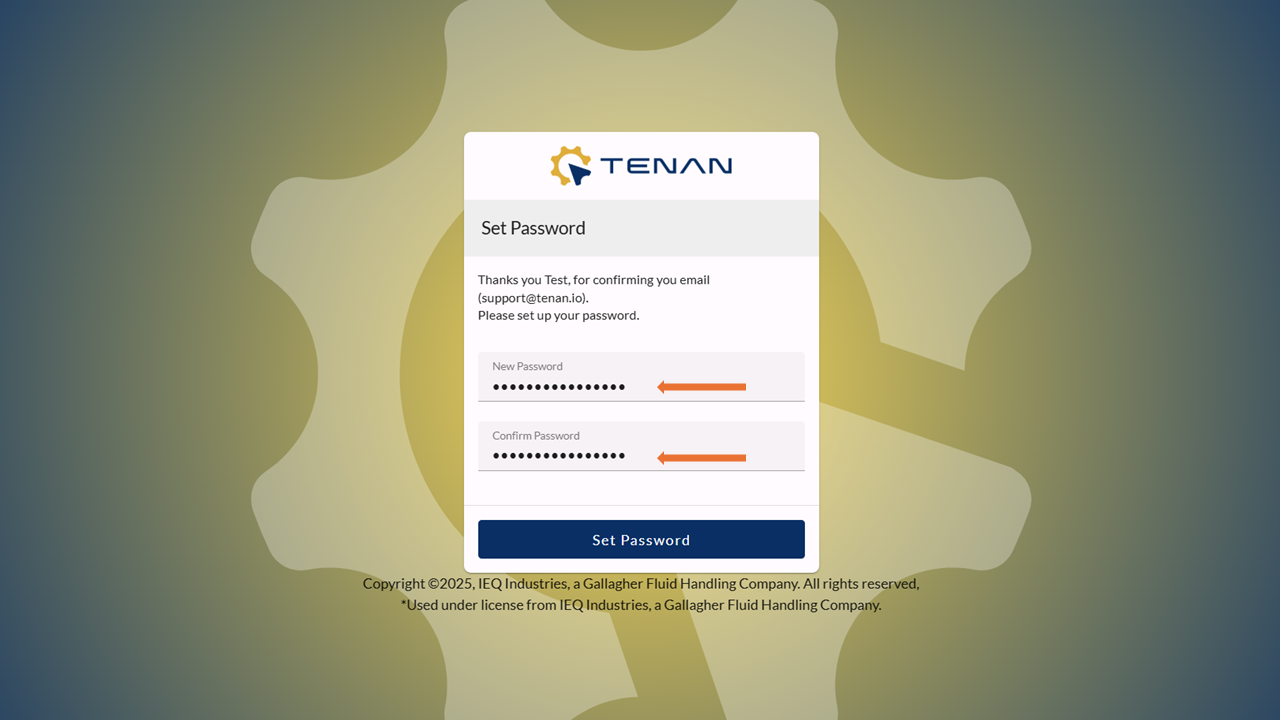
- Lastly, your ready to login into your Tenan account with your new password.
If you need additional help with accessing your account, please contact us at [email protected]